If you are revalidating or applying after a previous, unsuccessful application you will already have an account. This account must be used for future applications.
If you are revalidating and open a new account your DP Certificate information will not show, which means that you will not be able to revalidate.
To access your account you will need to use your email address as your username. If you do not know your login details, or have never accessed your account online before, you have two options. The login page looks like this:
There are two options to choose from if you are revalidating and do not know your login details. If you are resubmitting an initial application you will only be able to use the first option:
1. Reset your password
You can reset your password by using the forgot password option on our login page. Once you click on this you will be taken to a new page where you enter in your email address.
A temporary password will then be sent to your email address. Once you log in to your account using your email as your username please ensure that you update your personal details page, including adding a new password.
2. Validate your account (only available for those revalidating)
If you have tried the forgot password option and your email address is not recognised, please try the 'Revalidating but don't know your login details?' option. You will need to add information about your certificate and confirm your email address so that if all the information is verified it can be added to the account.
You will also be sent a temporary password. Once you log in to your account using your email as your username please ensure that you update your personal details page, including adding a new password.
If you find that the password is not coming through, you may need to add dp@nautinst.org to your contacts or safe senders list before clicking on 'Reset' to ensure it does not go into the spam/junk folder.
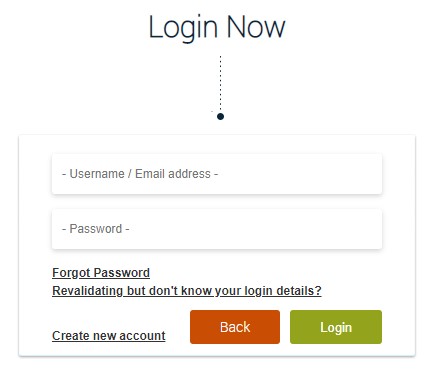
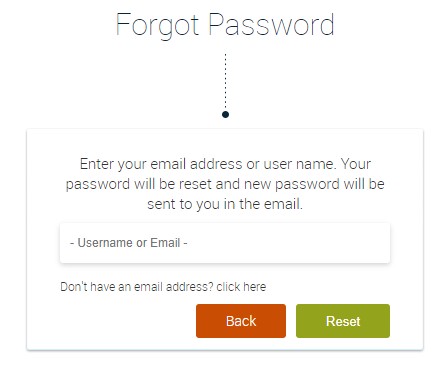
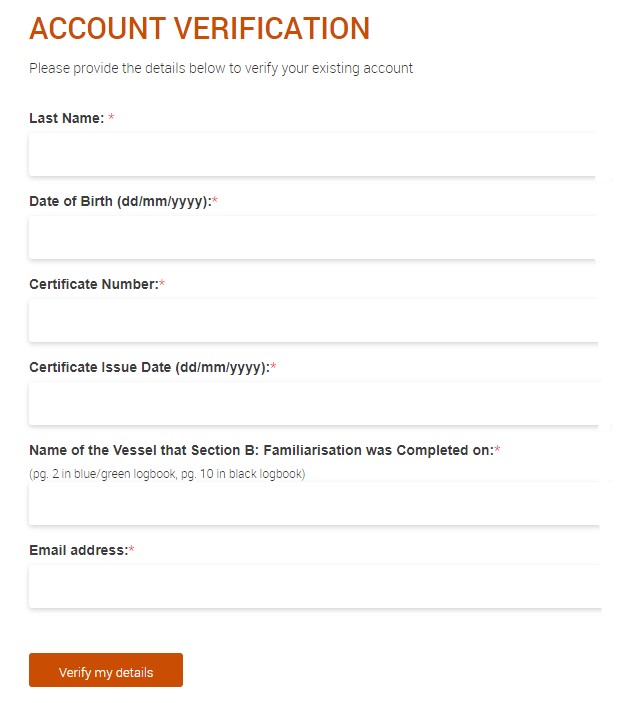
Jenny Daintree